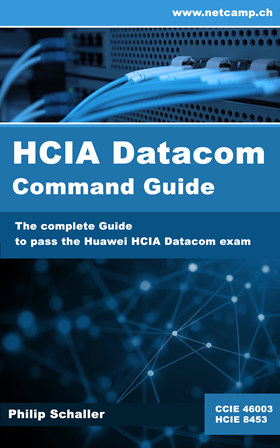I've always wondered what's inside an access point. I therefore opened a Huawei AP6050DN and was surprised to find out why the access point is so heavy.
Huawei AP6050DN
Huawei AP6050DN is a wireless access point that supports 802.11ac Wave 2 standards. As it weighs around 1.2 kilograms, I wanted to find out what this weight means.

The plastic housing can be opened using four screws on the underside.
Important: This requires a seal to be broken and voids any warranty.
The four antennas, which are connected to the top of the circuit board, are now visible.

The plate with the antennas can be removed with four additional screws. To do this, the four antennas must still be unplugged from the circuit board.

This means that the entire circuit board is still not visible; it is covered by a solid holder once again. This part is secured with 11 screws and can be removed once these have been undone.
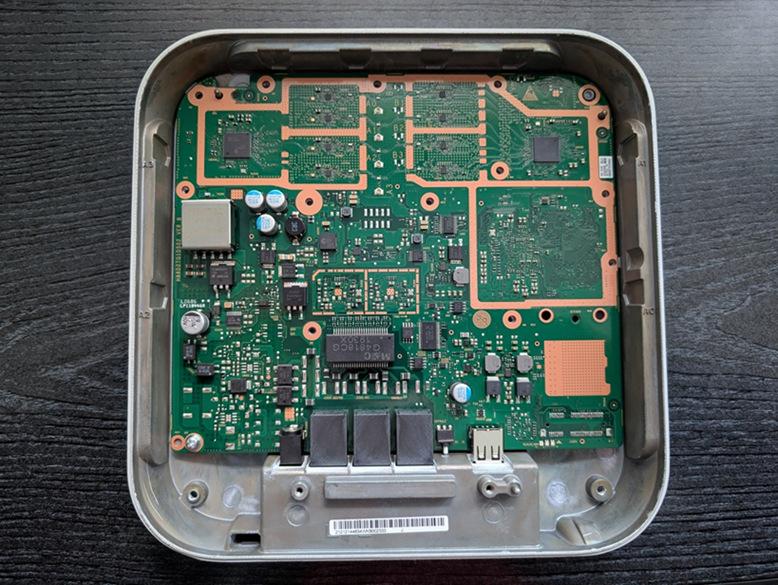
This now reveals the entire circuit board, which shows nothing special. The circuit board can now be removed from the housing by loosening further screws.
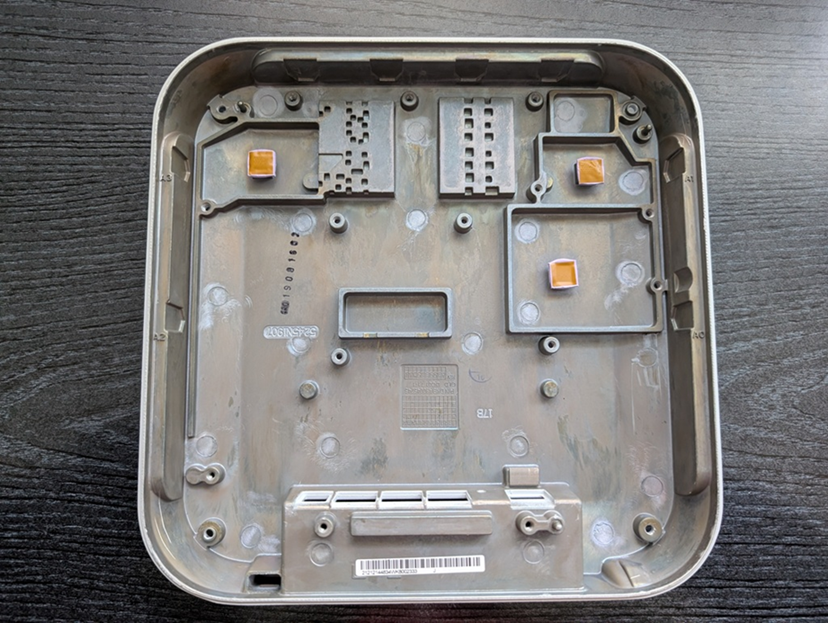
Result
Ultimately, the result was disappointing. I had somehow imagined the four antennas to be bigger. The access point's overall weight comes almost exclusively from the large housing. Is there a particular reason why such a large housing is required for an indoor access point? Let me know in the comments below.